Is Phoenix 5.5 compatible with Windows 10?
Publié le :
2016-04-08 13:43:33
Catégories :
Articles
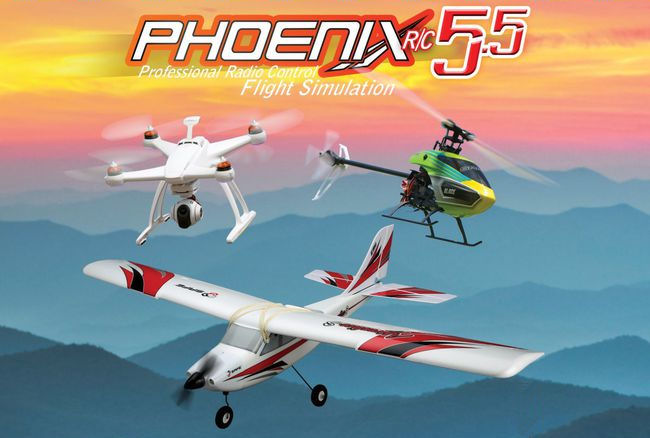
We can confirm that Phoenix is fully compatible with Windows 10.
It is possible that they may need to install an update to their DirectX installation by performing the following actions:
- Download the latest DirectX 9 update from the following link to your Windows Desktop:
http://www.microsoft.com/en-us/download/details.aspx?displaylang=en&id=8109
- Once downloaded, run the downloaded file from your Desktop and extract the compressed files into your "C:/TEMP" folder
- Once the files have been extracted, navigate to your "C:/TEMP" folder and locate and run the "DXSETUP.exe" file inside
- Follow the onscreen instructions to apply the update
Please let us know if you have any problems doing the above, or after following the steps successfully.
Best Regards
Phoenix Support
We want to thank the Phoenix team for their help and support.
Partager ce contenu
MCM undertakes
Processing within 24 working hours
To send your order within 24h (on working days) (according to the limit of the available stock) & and delivered quickly.
MCM Crew
A team of specialists is at your disposal in your language (Fr, Du & En) at + 32 2 376 24 05 (No. non-premium rate) from tuesday till thursday from 12.30 till 18.00 & friday to saturday from 10.00 till 18.30 or by email.
A few figures
- A store of 400m² located south of Brussels.
- 28 years of experience.
- + 110 000 products ref.
- + 35 500 products in stock.
- + 240 distributed brands.

